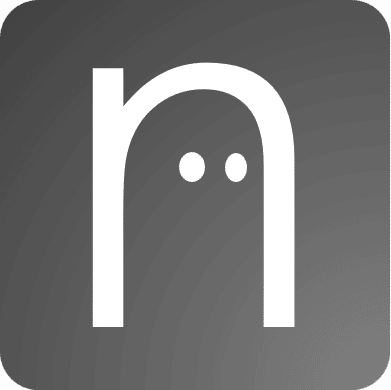What is this app for?
This application can convert CAN log data formatted [.asc] or [.blf] to [.csv] or [.mat] format with the CAN database file formatted [.dbc]. It can search IDs on CAN database in the log data and output matched IDs by [.csv] or [.mat] format. All the signals in the message will be extracted. IDs which are not included in CAN database will not be converted.
This application is available for windows11, 64bit environment.
How to Download
below is download link.
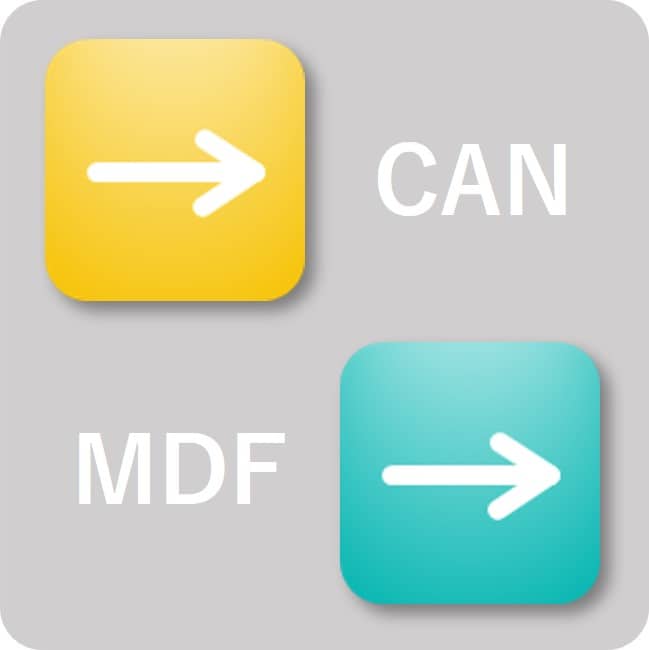
How to use
Please unzip the downloaded file, and execute CANdata2matcsv_ver1.01.exe in the folder.

If you execute CANdata2matcsv_ver1.01.exe, below window will be shown.
Input files are below:
1. CAN database file (.dbc): CAN database format of Vector.
2. CAN Log file(.asc, .blf): This app is tested by the data taken from CANalyzer.
Please see below steps for using this app.
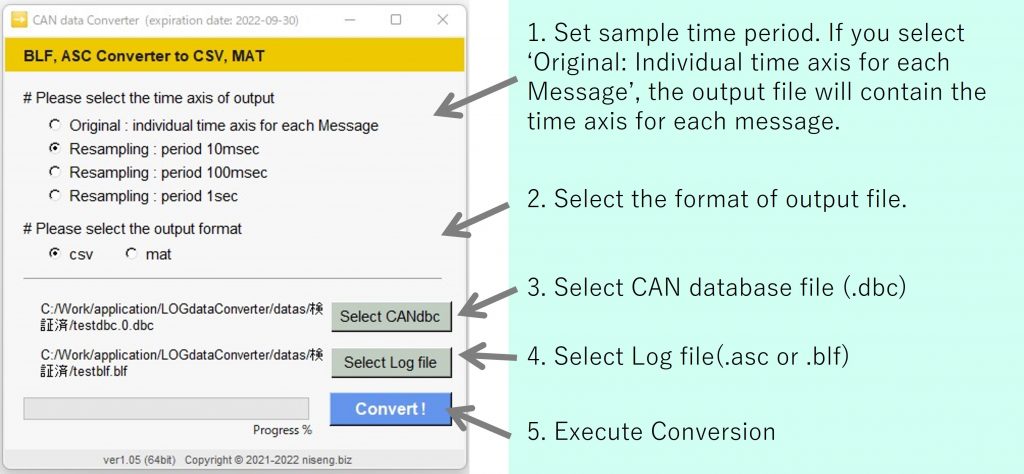
During converting, progress will be shown. Big size of input data (logging data or CAN database file) takes a little long time. If you want to shorten converge time, please delete unnecessary messages from CAN database file.
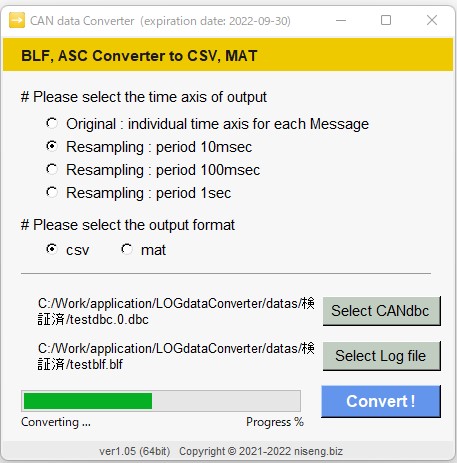
Output file with csv format
The output file will be saved at the same folder as the log file. If Resampling is selected in previous step, the name of output file is [logfilename_resamplingXXXs.csv], if Original is selected, the name of output file is [logfilename.csv] .
Below tables are sample of output files. The top column shows the signal name with message ID such as ‘0x1AA_STATUS1’.
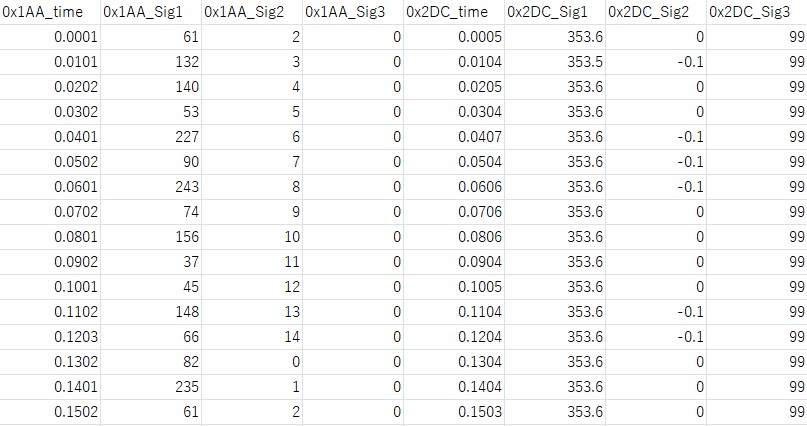
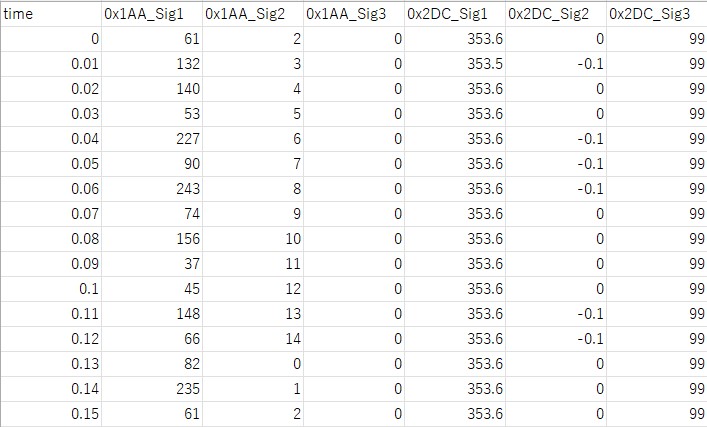
Output file with mat format
If you select mat format as output file, output file contains structures named as each ID name. This structure has ‘time’ and ‘signals’ in each message.
The output file will be saved at the same folder as the log file. If Resampling is selected in previous step, the name of output file is [logfilename_resamplingXXXs.mat], if Original is selected, the name of output file is [logfilename.mat] .
Below table is the example of the output file.
| structure name | element name |
| ID_0x100 | time |
| signal1 | |
| signal2 | |
| ID_0x320 | time |
| function_active_request |
The character length of structure is limited with 31 characters, so the long Signal name will be shorten 31 characters automatically.
If you want to make plot, this structure is very useful. Below is sample to make plot.
load 'Log_filename.mat'
figure(1);
plot(ID_0x100.time, ID_0x100.Signal1, ID_0x100.time, ID_0x100.signal2);NOTE for download and execution
When you download this app, there will be a message come out from the system automatically that this application is dangerous. After checking this app on VirusTotal.com, it only shows that the Avast and AVG get wrong results of judging this application as virus.
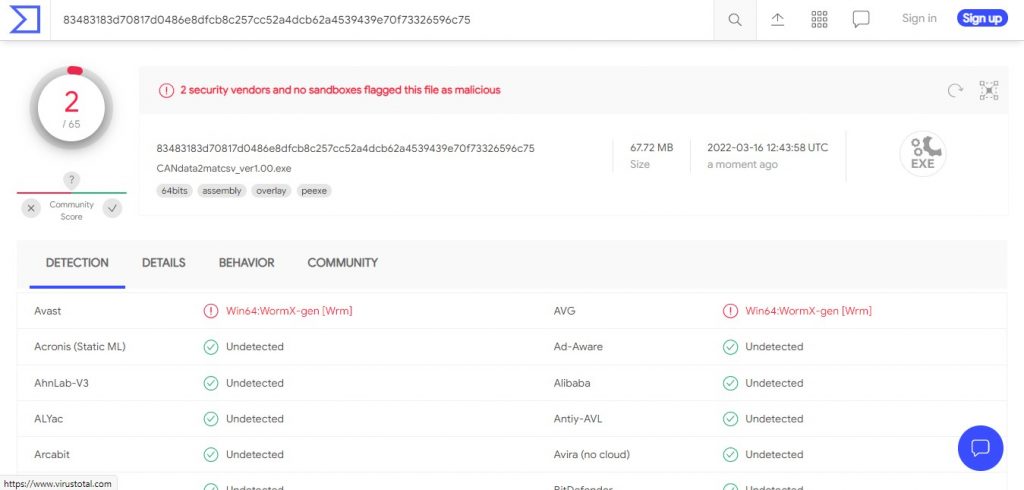
https://www.virustotal.com/gui/home/upload
Version Information
| Version | Update |
| 2.00 | reduce conversion time |
| 1.00 | make integrated version of CANdata2csv and CANdata2mat |
Disclaimers
Harms and damages caused by using this application is out of our responsibility.
Thank you for visiting this page!